Photography and videography on social media are powerful ways to market your brand or business. However, it’s important to remember that we all perceive this marketing content differently. Some may have difficulty visualizing certain forms of imagery or content, while others may be impaired in hearing audio or media.
The World Health Organization (WHO) states that nearly 2.2 billion people live with a form of visual impairment. Over 430 million people live with a range of hearing loss. Many everyday functions and routines can be difficult for those with visual and hearing impairments.
With this information in mind, social media platforms such as Instagram offer a variety of accessibility features to ensure all users, despite any impairments or difficulties, have easy access to content online. For brands and businesses with a social media presence, it’s important to implement multiple accessible features to provide inclusive content to all types of viewers and users.
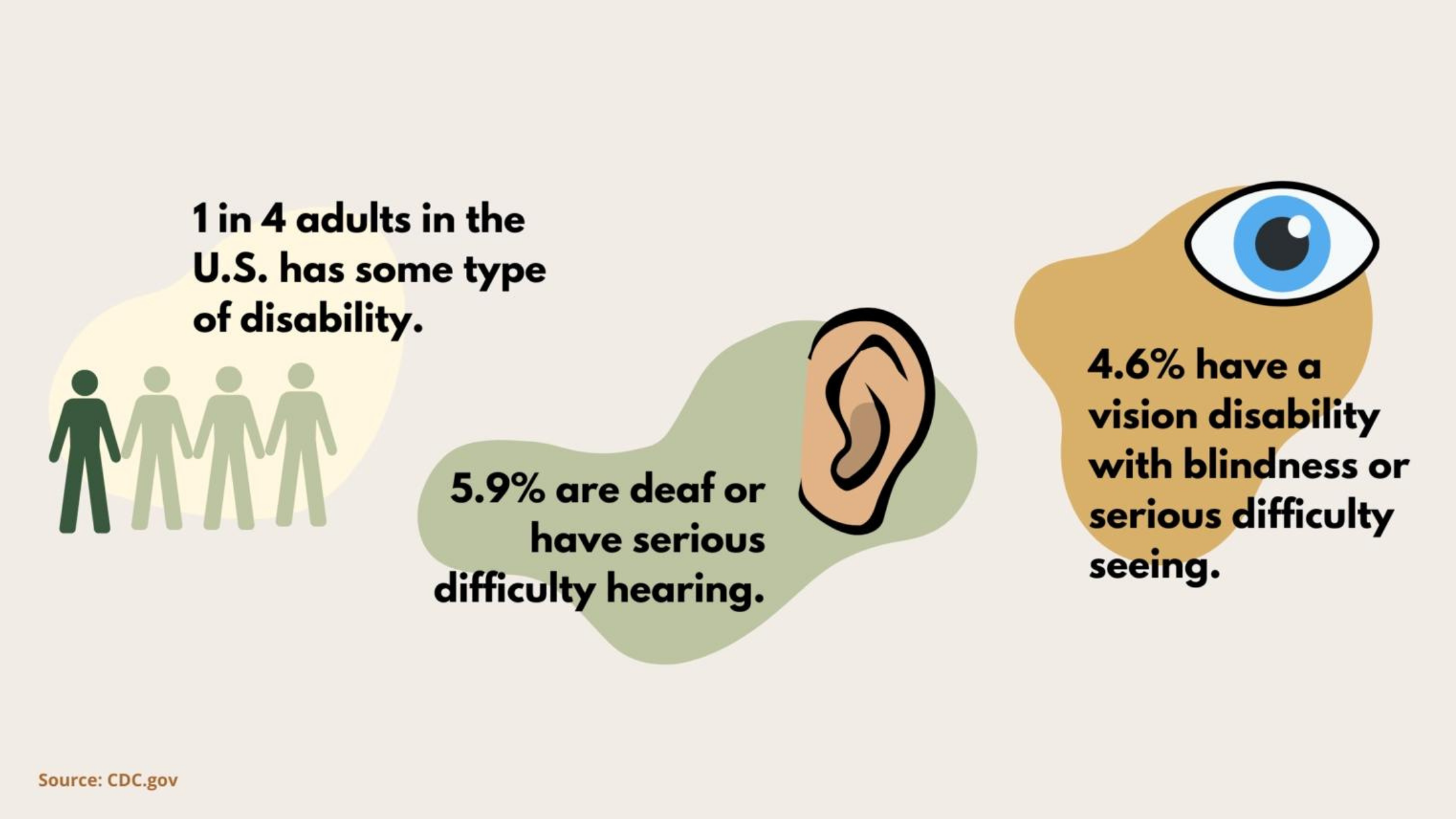
When it comes to social media marketing, our agency has strategized best practices and 5 ways to make your social media more accessible.
1. Add Subtitles to Videos & Stories
Whether it is in movies, television shows, or videos posted on social media stories – closed captioning is a valuable tool for those who have difficulty hearing.
It enables them to fully engage and understand the content you’re sharing. Additionally, in instances where dialogue is spoken rapidly, with an accent, or overshadowed by other noises in the video, subtitles and closed captions can help viewers clearly hear and understand the context of the video.
Instagram provides auto-captioning tools across the app’s features – all stories, Reels, IGTV, Video Posts, etc. – to make this easier for creators. These caption stickers for IG stories and reels were added within the app to autogenerate subtitles from the video and provide better accessibility to all viewers.
How to Add Captions to Your Instagram Stories and Reels
1. After recording or selecting the video of your choice and uploading it to Instagram, tap the sticker icon.
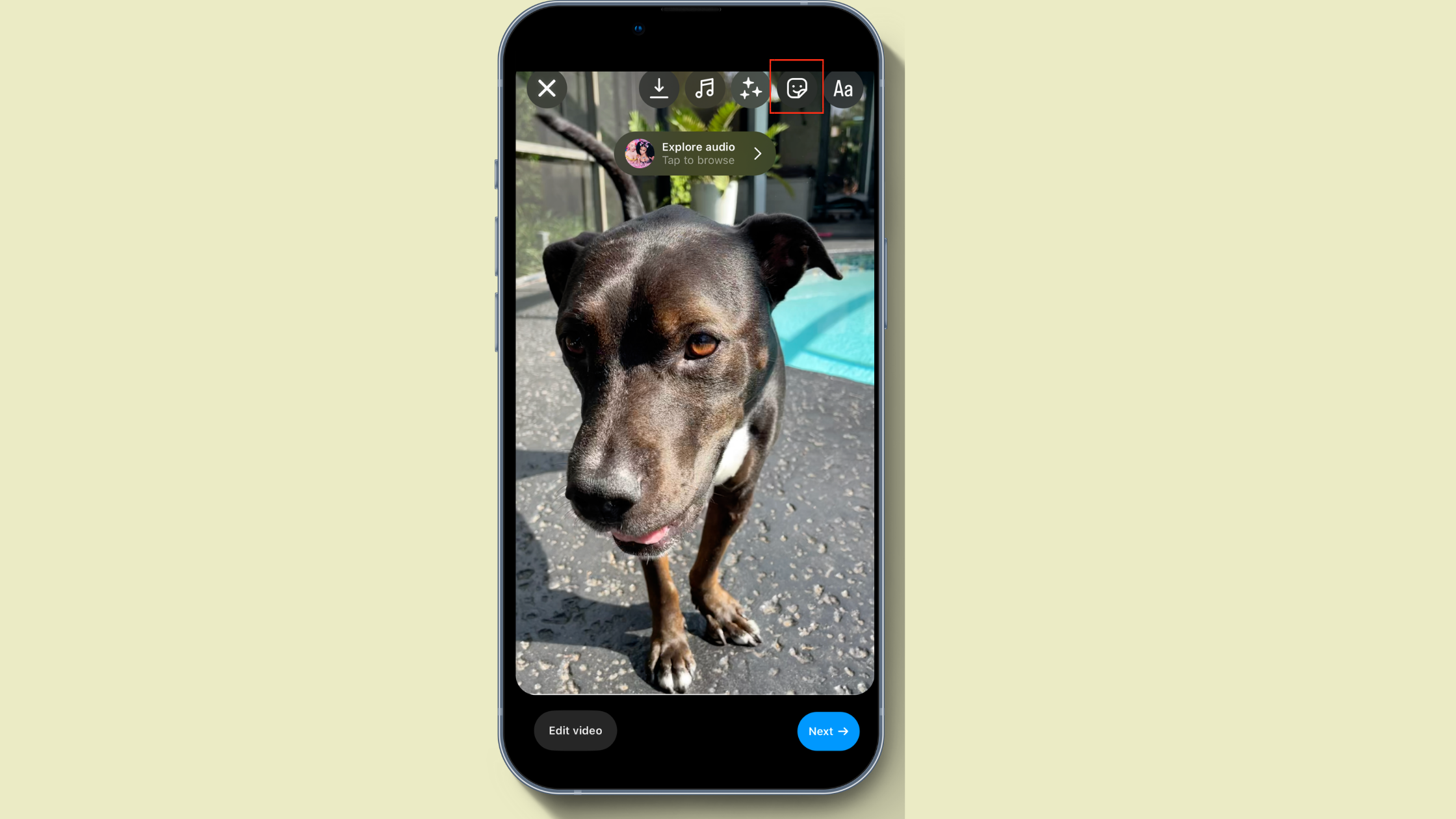
2. Select the sticker labeled “captions.”
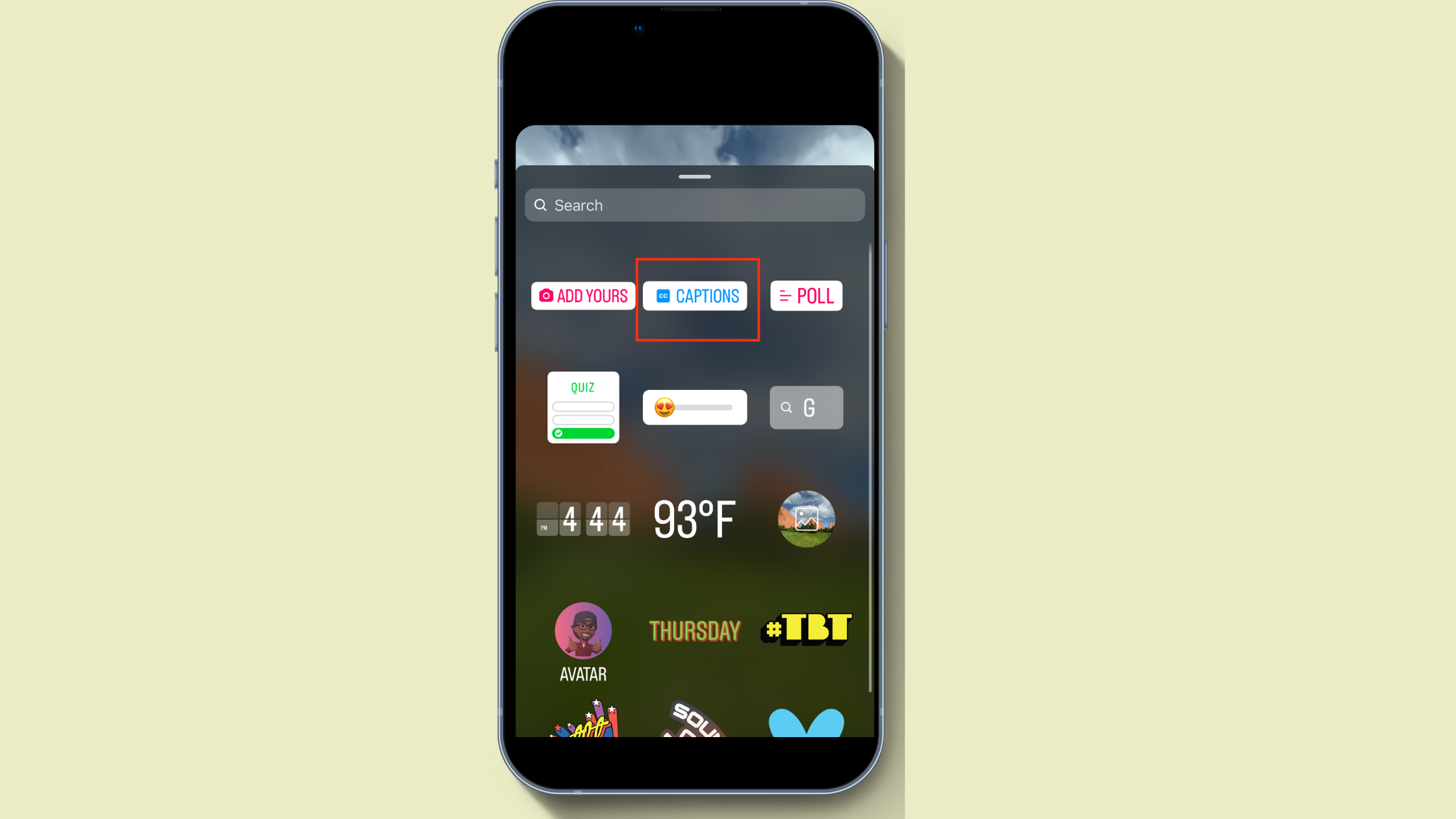
3. With the closed captions appearing on the video, you can easily choose from four different font formats, move the placement of the captions on the screen, and change the color as you prefer.
4. Once the captions have been autogenerated by the app, watch your video once before posting to ensure that the audio has been accurately transcribed.
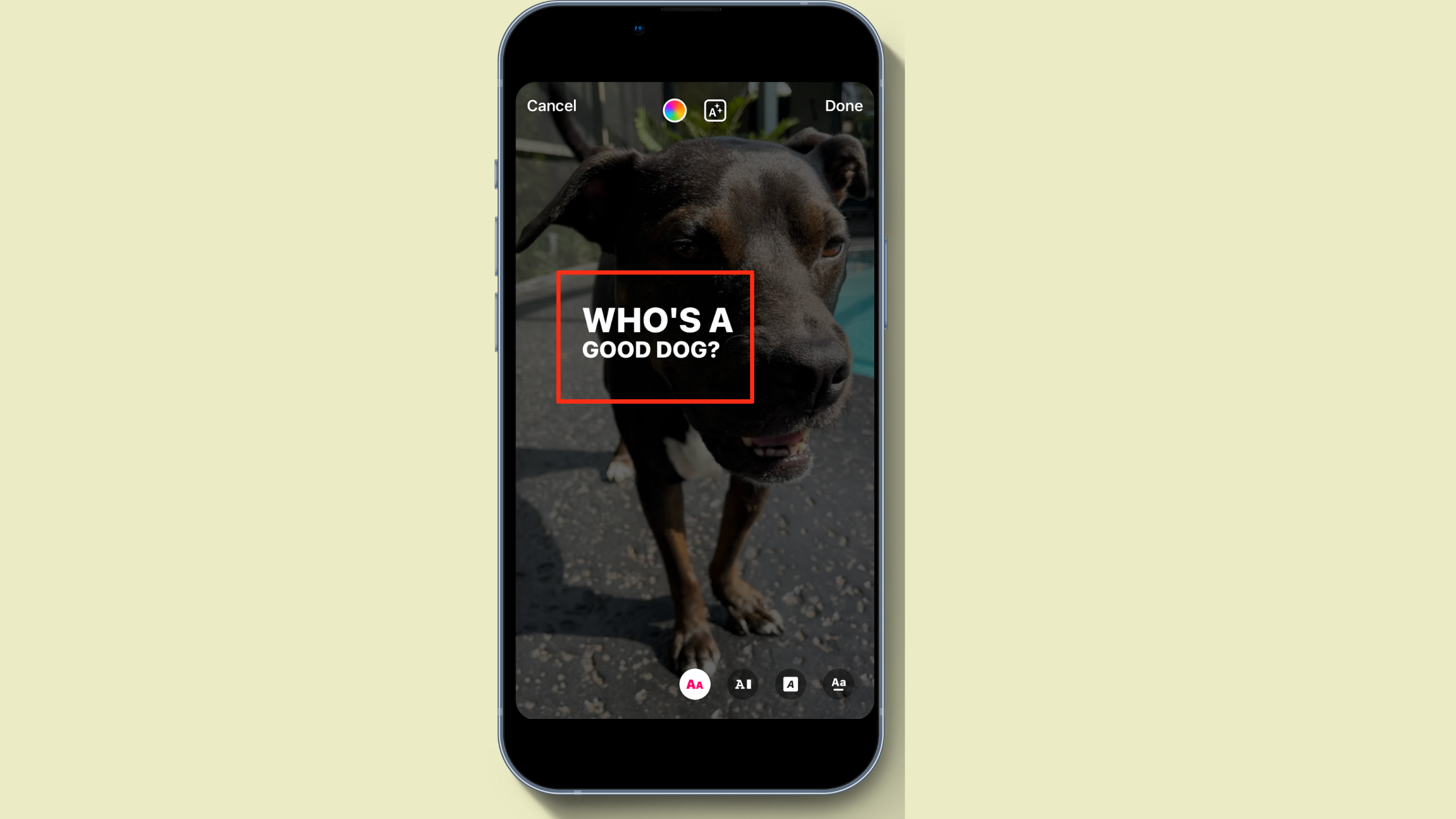
5. Whether a viewer has difficulty hearing or listening to your audio, these autogenerated captions from Instagram will help!
2. Provide Alt Text for Images
Alt text, short for alternative text, is an accessibility feature that is widely available on websites and social media platforms. This form of text can be read by screen viewers with visual impairments, while also being indexed by search engines.
Alternative text describes images to people who are unable to see them. You can add alt text to images on social media, your website and blog, email, and other media platforms.
For websites, including alt text for images is also an incredibly beneficial strategy for improving SEO. With the advancement of technology today, many forms of alt text on media platforms can be generated by internal reading software and AI generators. Yet if the alt text is not accurate to the image being described, your image can get lost in translation.
How To Add Alt Text to Instagram Posts
- When going to upload content to Instagram, go to Advanced Settings.
- Under the “Accessibility” header, select “Write Alt Text”
- Write your alt text in the box. Be sure to be as descriptive and accurate as possible to the content being posted.
- Tap “Done” and post as normal!
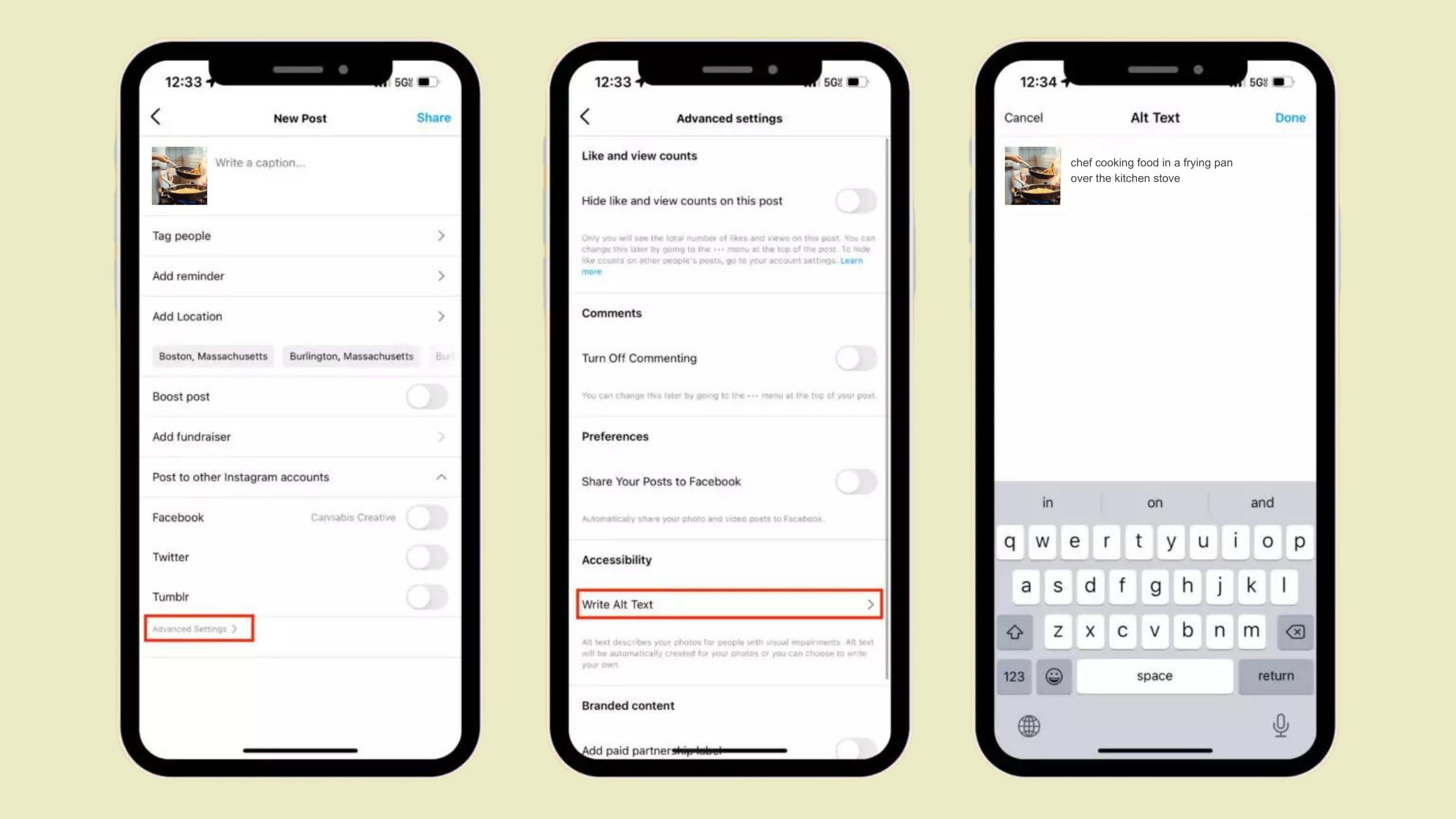
When it comes to social media, accurately writing and adding your alt text to social media posts ensures your content is being communicated clearly and more accessible to readers.
3. Write Detailed Descriptions in Captions
While alt text and closed captions are arguably the most important features for more accessible social media, there are plenty of other aspects that can be included on social media to make it more accessible.
With Instagram, you can utilize the lengthy character limit of your post captions to provide more information and further context for followers.
Keeping in mind the different perspectives of social media, including additional features like a detailed description can help further communicate your content.
For instance – a visually impaired viewer may be able to hear your posted video clearly, and even have subtitles read aloud to them, but not be able to get context of what is happening within the video. You can provide a detailed description of the context of the image or video for impaired viewers to accurately understand.
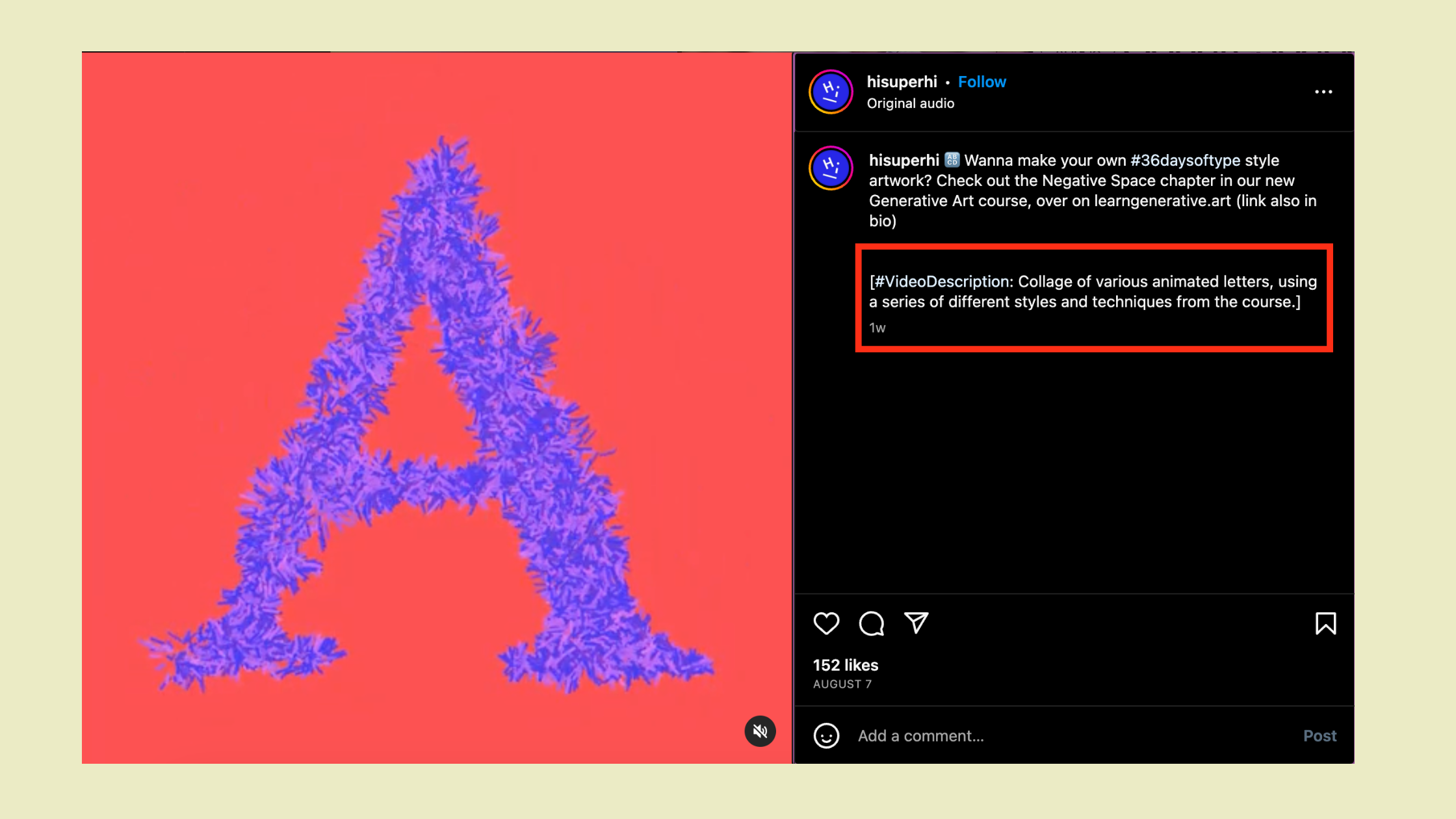
4. Optimize & Capitalize Your Hashtags
Hashtags are a crucial element of social media marketing, especially when it comes to reaching specific audiences and trends on your platform. Crafting a strong hashtag strategy can catapult your brand in front of the eyes of targeted customers while showcasing the best side of your products or services.
With that being said, consider the number of hashtags that often contain multiple words and complex phrasing. When using these hashtags with several words, it is best to capitalize each word used. This is known as Camel Case – it makes it easier for screen readers and users to actually understand the words or phrases being used.
You may also notice that Instagram users have better experiences when hashtags are placed in a comment rather than in the post’s caption.
Overall, adding proper capitalization to hashtags makes your post go from this:
#champinternetsolutions
To this:
#ChampInternetSolutions
5. Limit Your Emojis
Emojis are widespread on social media platforms and oftentimes utilized as a creative form of expression when posting! While the use of emojis is mainly used to accessorize or elevate your content, it shouldn’t be your sole source of communicating your content. The excessive use of emojis in a caption screen readers or those with visual impairments may hear or see can turn into an overwhelming amount of emojis communication!
While many users might find clever ways to suggest deeper meanings or phrases with multiple emojis, screenreaders are programmed to read the assigned text of each chosen icon. This means it reads each individual emoji chosen, rather than the metaphor or suggested meaning you’re referencing with your flow of emojis.
For example:
DON’T ❌
Our exclusive collection of hand-cut diamond rings is perfect for popping the question ????✨????
DO ✅
Our exclusive collection of hand-cut diamond rings is perfect for popping the question ????
Example:
What you write: ????✨????
What those using screen readers hear: “Ring emoji sparkles emoji smiling face with heart-eyes emoji”

Social Media Strategy with Champ
In all, social media is a crucial part of marketing, no matter the business. It’s crucial that all content your business posts is clearly and efficiently communicated to each and every user and reader. Providing this accessible content ensures your brand is establishing customer loyalty and cultivating a community while creating content that is inclusive for all.
With the ever-changing tips and app updates revolving around social media marketing, it can be overwhelming to stay up-to-date and ahead of the game. For full support on social media marketing and content creation, contact our team at Champ Internet today.
